8 ways to protect yourself from phone scams!
Don’t be polite to people who are trying to steal from you. Slam that scam by hanging up the phone! If you don’t recognize the number on your caller id, don’t answer – if it’s a friend, they’ll call back, or leave a message. Beware of phone calls asking you for a donation to a […]
Use your Mac better! Feed me new blog ideas!

Comment below about ways you’d like to learn to use your Mac better to win an hour and a half consulting time for the cost of an hour (a $40 value). Only available to clients and new clients in the Boulder Valley (Colorado) area, until January 31. Help me help you learn to use your […]
Who do you call?
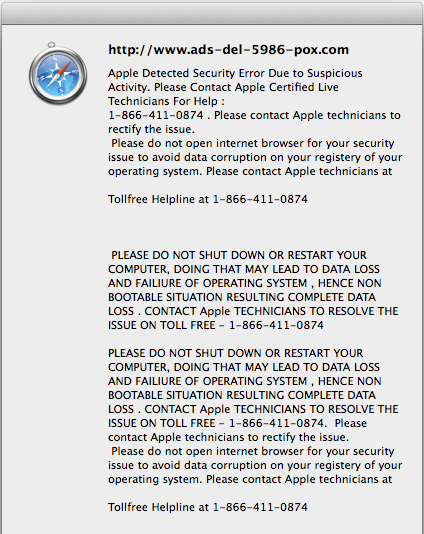
Does it surprise you to know that there are people out there on the web who want to separate you from your money? Let me tell you a story, one with a happy ending. Just the other day I got a call from a long-time client, a woman of way above-average intelligence, blessed with common […]
How to find out the storage capacity of your hard drive
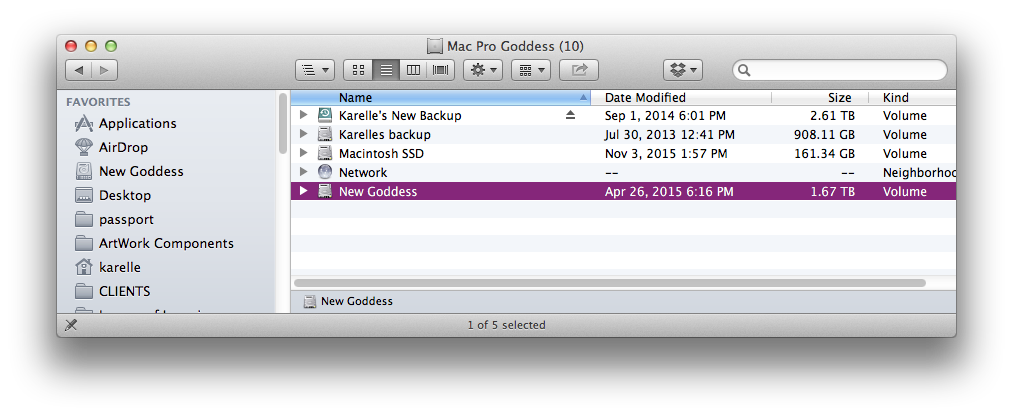
Hold the Shift key and the Command key and type the C key (⌃–⌘ C). This brings you to the root level of the computer where you’ll see your internal drive(s) and external drives, if you have them. It’ll look kinda like this: Select the drive about which you want information by clicking on it […]
Start with the best
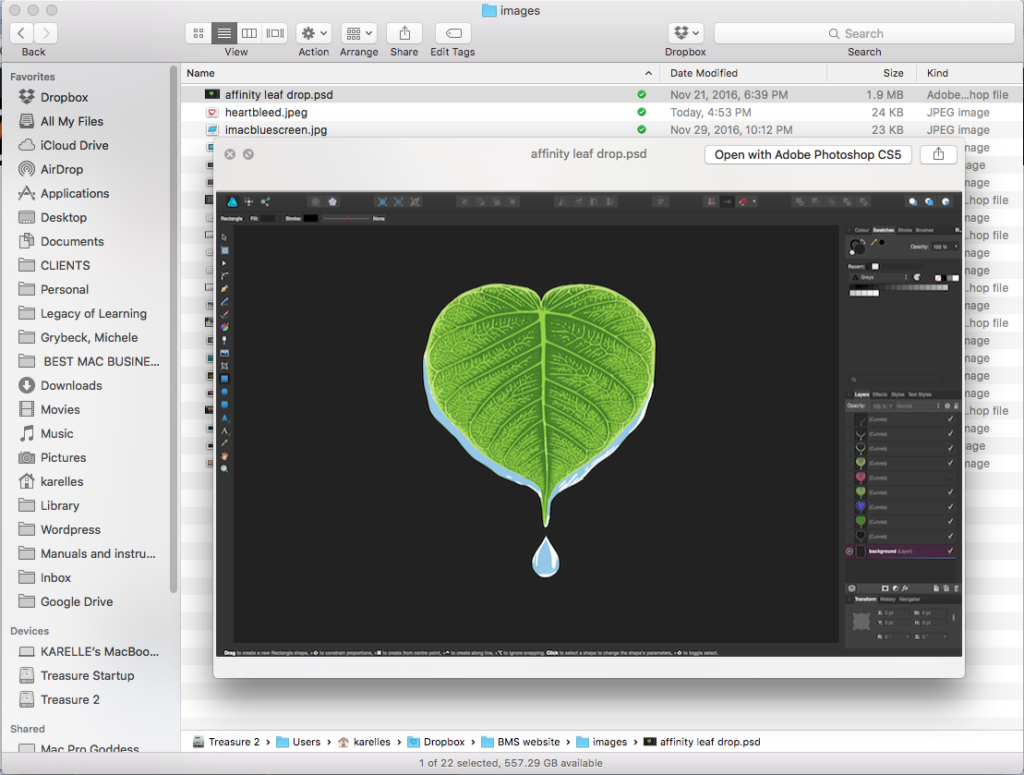
I’ll start with the trick that always wows everyone. It’s called QuickLook and it’s simple – In the Finder, select a file, an image file is most spectacular, a jpg works every time. Just select it, that means single click on it, don’t double click. Now hit the spacebar. Voila, quicklook. If you’re trying to find […]